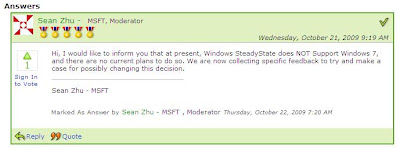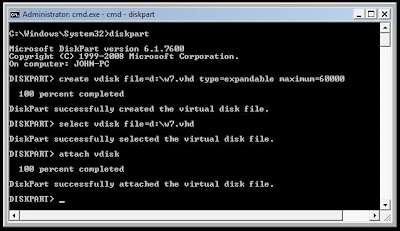I scheduled a task to import a set of boot entries that boot up the parent vhd instead of the differencing vhd.
While booted into the parent vhd, I can do all the necessary updates. After that, I import a set of boot entries that boot up to a WinPE ramdisk.

In WinPe, I have a custom script just to generate a new updated differencing disk for use in the next boot up. I need to do this in WinPE as I wasn't able to generate the differencing disk while booted in the parent vhd because of "...the process cannot access the file because it is being used by another process..".
All these are cumberson, and I hope this "home-made" disk protection will not be the permanent solution for us. As we all know, there is still some performance hit even though not always noticeable by the users.
And I don't get it why MS is still asking us to help them "collect specific feedback", shouldn't they be revisiting why they came out with Shared Computer Toolkit and Windows SteadyState? http://www.microsoft.com/windows/products/winfamily/sharedaccess/philosophy.mspx . Have they begun to doubt their own belief ?
C'mon MS... show us you are wiser than that.
References
http://blogs.technet.com/michw/attachment/3270048.ashx
http://technet.microsoft.com/en-us/library/cc766521(WS.10).aspx